Before you mark this as duplicated, let me tell you that this is not about making an iframe rescalable, and I'm not expecting this kind of answers: Making an iframe responsive
My problem is easy to explain: I got a site without the meta viewport tag and a width of (lets say) 1000px. Therefore, when you load it in a mobile device, it rescales to fit the 360px width, and everything is very small.
Now, I perfectly know how to make an iframe to adjust to any width but the problem here is that the site being loaded will also be displayed with a width of 1000px even if this one has the meta viewport tag. Of course, everything in this iframe is shown very small as well.
Now the question: can I make the content of that iframe to be displayed at full width and yet obey not the width of the parent document but the width of the device. (obviously I don't want a small 360px iframe).
This may help you understand: 
EDIT: Many people doesn't seem to understand this, so another way to explain it is this:
Pick any site that doesn't have the viewport tag
Paint a fixed frame on it
And try to make that iframe look like if it was opened on a new tab (by default the iframe's viewport will be like 1000px, I'd like it to be the phone's viewport sizes)