I got some UILabel which can be pressed to open a menu. When pressed, they call my function with the label itself as a parameter. I make a popover that behave correctly in phone view but I would like to position it when it is on ipad view.
My problem is that I can not get the exact position of the UILabel that was pressed.
I tried
myYCoordinates = label.bounds.origin.y
or
myYCoordinates = label.frame.origin.y
to
optionMenu.popoverPresentationController?.sourceRect = CGRectMake(self.view.bounds.size.width / 2, myYCoordinates, 1.0, 1.0)
But I cant get the good coordinate.
I don't know if it is because my label are in a tableview with 2 section or if there is a way at all.
Thank in advance for the help.
Here is my sceen (cropped du to development confidentiality)
 Here is what append when I press my label
Here is what append when I press my label
 And here is what I would like ti to look like
And here is what I would like ti to look like
I tried optionMenu.popoverPresentationController?.sourceRect = label.frame
