I am getting the following error when using AFNetworking:
''library not found for -lPods-AFNetworking''
"linker command failed with exit code 1 (use -v to see invocation)."
I checked for all missing frameworks,and they are all present .Additionally this project works for other people(we pulled it from github) and I'm the only person for whom it does not work.(its a joint project)
We all use Xcode 6.2. I do not understand what could be wrong or what went missing. I tried pulling using the command line,sourceTree and even from Xcode git source control.
I also tried different versions of Xcode. But all the other teamates are using Xcode 6.2, which I am using now.
It used to work before, it suddenly stopped working.
Any ideas are welcome,thank you!
Following is the detailed errors:
ld: warning: directory not found for option '-L/Users/ramapriyasridharan/Documents/Rama-3:06:2015-ios/Mapbox' ld: warning: directory not found for option '-L/Users/ramapriyasridharan/Documents/Rama-3:06:2015-ios/Pods/build/Debug-iphoneos' ld: library not found for -lPods-AFNetworking clang: error: linker command failed with exit code 1 (use -v to see invocation)
EDIT:
After opening the workspace file, I did not get the mach O linker error any more, but I am getting the following error:
Command /Volumes/Xcode 1/Xcode.app/Contents/Developer/Platforms/iPhoneSimulator.platform/Developer/usr/bin/momc failed with exit code 1
I asked my team mates who said that it still works fine,so it is still a problem only on my computer!