This is my first iOS app and I'm using Swift. I'm following tutorials on CodeWithChris.com.
The user will be tapping on a series of icons to determine what device model they have. So far I've used a handful of constraints to get the icons placed properly on an iPhone 6 display. When using iPhone 5S/5c/5 or 4S/4 display sizes the icons and text still render at the full size for iPhone 6 and they go off the screen.
Here's my process for building the layout:
- Grab and parse JSON to NSArray. Returns ["iPhone", "Android", "Windows", "iPad"]
- Create UIView object for each item in NSArray. Set Name variable to the associated name.
- Place each UIView using addSubview()
- Apply height, width, and bottom-margin constraints to the UIView
- Set UIView position constraints based on its position in the row
- Add the icons (UIImageViews) to each UIView
- Set height and width constraints based on the type of device
- Add text labels
I'm using a bunch of constraints to place the UIViews and the UIImageViews. How can I make these constraints dynamic based on the device's screen size?
iPhone 6 with contentView in blue and UIViews in red
iPhone 6

iPhone 5/5S/5c
iPhone 4S/4
Here's where I add the device UIViews and apply constraints:
// Loop through the array of DeviceTypes to add each to the UIView
for index in 0...deviceTypes.count-1 {
// Grab the current device
var thisDevice:DeviceType = deviceTypes[index]
// Add to the view!
contentView.addSubview(thisDevice)
thisDevice.setTranslatesAutoresizingMaskIntoConstraints(false)
// How tall is the Device UIView
var heightConstraint:NSLayoutConstraint = NSLayoutConstraint(item: thisDevice, attribute: NSLayoutAttribute.Height, relatedBy: NSLayoutRelation.Equal, toItem: nil, attribute: NSLayoutAttribute.NotAnAttribute, multiplier: 1, constant: 200)
// How wide is the device UIView
var widthConstraint:NSLayoutConstraint = NSLayoutConstraint(item: thisDevice, attribute: NSLayoutAttribute.Width, relatedBy: NSLayoutRelation.Equal, toItem: nil, attribute: NSLayoutAttribute.NotAnAttribute, multiplier: 1, constant: 130)
// How far is the bottom of the UIView from the top of the contentView
var bottomMarginConstraint:NSLayoutConstraint = NSLayoutConstraint(item: thisDevice, attribute: NSLayoutAttribute.Top, relatedBy: NSLayoutRelation.Equal, toItem: contentView, attribute: NSLayoutAttribute.Top, multiplier: 1, constant: 100)
// Add thisDevice's UIView constraints
thisDevice.addConstraints([heightConstraint, widthConstraint])
contentView.addConstraint(bottomMarginConstraint)
thisDevice.backgroundColor = UIColor.redColor()
// set UIView position constraints based on place in row
if (index > 0) {
// device is second or further in row
var deviceOnTheLeft = deviceTypes[index-1]
var leftMarginConstraint:NSLayoutConstraint = NSLayoutConstraint(item: thisDevice, attribute: NSLayoutAttribute.Left, relatedBy: NSLayoutRelation.Equal, toItem: deviceOnTheLeft, attribute: NSLayoutAttribute.Right, multiplier: 1, constant: 10)
contentView.addConstraint(leftMarginConstraint)
}
else {
// device is first in row
var leftMarginConstraint:NSLayoutConstraint = NSLayoutConstraint(item: thisDevice, attribute: NSLayoutAttribute.Left, relatedBy: NSLayoutRelation.Equal, toItem: contentView, attribute: NSLayoutAttribute.Left, multiplier: 1, constant: 0)
// Add constraint
contentView.addConstraint(leftMarginConstraint)
}
Here are the constraints that I apply to the icon images:
func addDeviceImages() {
// Set right image based on deviceType name
self.frontImageView.image = UIImage(named: self.Name!)
// Set translates autoresizing mask to fault
self.frontImageView.setTranslatesAutoresizingMaskIntoConstraints(false)
// Add the imageview to the view
self.addSubview(self.frontImageView)
if (self.Name == "Windows") {
self.addImageSizeConstraints(90, height: 160)
}
else if (self.Name == "iPad"){
self.addImageSizeConstraints(120, height: 180)
}
else if (self.Name == "iPhone"){
self.addImageSizeConstraints(85, height: 175)
}
else if (self.Name == "Android"){
self.addImageSizeConstraints(95, height: 185)
}
}
func addImageSizeConstraints(width: CGFloat, height: CGFloat) {
// Set the size constraints for the imageview based on the values passed in
var heightConstraint:NSLayoutConstraint = NSLayoutConstraint(item: self.frontImageView, attribute: NSLayoutAttribute.Height, relatedBy: NSLayoutRelation.Equal, toItem: nil, attribute: NSLayoutAttribute.NotAnAttribute, multiplier: 1, constant: height)
var widthConstraint:NSLayoutConstraint = NSLayoutConstraint(item: self.frontImageView, attribute: NSLayoutAttribute.Width, relatedBy: NSLayoutRelation.Equal, toItem: nil, attribute: NSLayoutAttribute.NotAnAttribute, multiplier: 1, constant: width)
self.frontImageView.addConstraints([heightConstraint, widthConstraint])
// Set the position of the imageview in the UIView
var verticalConstraint:NSLayoutConstraint = NSLayoutConstraint( item: self.frontImageView, attribute: NSLayoutAttribute.Bottom, relatedBy: NSLayoutRelation.Equal, toItem: self, attribute: NSLayoutAttribute.Bottom, multiplier: 1, constant: -25)
var horizontalConstraint:NSLayoutConstraint = NSLayoutConstraint( item: self.frontImageView, attribute: NSLayoutAttribute.Left, relatedBy: NSLayoutRelation.Equal, toItem: self, attribute: NSLayoutAttribute.Left, multiplier: 1, constant: 5)
self.addConstraints([horizontalConstraint,verticalConstraint])
}