Hopefully a straightforward question but I made a simple figure in R using filled.contour(). It looks fine, and what it should like given the data. However, I want to add a reference line along a contour for 0 (level = 0), and the plotted line doesn't match the colors on the filled.contour figure. The line is close, but not matching with the figure (and eventually crossing over another contour from the filled.contour plot). Any ideas why this is happening?
aa <- c(0.05843150, 0.11300040, 0.15280030, 0.183524400, 0.20772430, 0.228121000)
bb <- c(0.01561055, 0.06520635, 0.10196237, 0.130127650, 0.15314544, 0.172292410)
cc <- c(-0.02166599, 0.02306650, 0.05619421, 0.082193680, 0.10334837, 0.121156780)
dd <- c(-0.05356592, -0.01432910, 0.01546647, 0.039156660, 0.05858709, 0.074953650)
ee <- c(-0.08071987, -0.04654243, -0.02011676, 0.000977798, 0.01855881, 0.033651089)
ff <- c(-0.10343798, -0.07416114, -0.05111547, -0.032481132, -0.01683215, -0.003636035)
gg <- c(-0.12237798, -0.09753544, -0.07785126, -0.061607548, -0.04788856, -0.036169540)
hh <-rbind(aa,bb,cc,dd,ee,ff,gg)
z <- as.matrix(hh)
y <- seq(0.5,1.75,0.25)
x <- seq(1,2.5,0.25)
filled.contour(x,y,z,
key.title = title(main=expression("log"(lambda))),
color.palette = topo.colors) #This works
contour(x,y,z, level=0,add=T,lwd=3) #This line doesn't match plot