I have the same app in different platforms (MyApp for Android and MyApp for iOS). Google suggests using different properties in this case. HERE is the link to google's suggestion.
But I would like to go against google's recommendation and use the same tracking property. Using the same tracking property, I can view data from multiple platforms together in one place. If I want to view data for one platform, I can create multiple views and view separated data as well.
As I am going against google's recommended approach, I am worried a little. Did anyone do this before? Are there any problems I will face using this setup. Can someone give more information on why google recommends this approach?