I am new to android. Now i am need to know how to get text values of all edittext which has added dynamically when user press add button.
add.setOnClickListener(new OnClickListener() {
public void onClick(View v) {
table = (TableLayout) findViewById(R.id.table);
row = new TableRow(Material.this);
table.setGravity(Gravity.CENTER);
edit = new EditText(Material.this);
edit.setWidth(135);
edit.setHeight(35);
edit.setBackgroundColor(Color.WHITE);
row.addView(edit);
table.addView(row);
Here how to get text values of edittext? User may add more than one edittext. At that case, how to get all text?