I am trying to create a bottom border that looks like the following image.
100% width with the little triangle centred. I would like it to be responsive so it stays centred as the screen width changes.
can this be accomplished using css?
EDIT - I have used code to create a triangle pointing down, but the problem is is i want it to look like one solid line
code I used
.arrow-down {
position: absolute;
top: 0; left: 50%; right: 0;
width: 0;
height: 0;
border-left: 12px solid transparent;
border-right: 12px solid transparent;
border-top: 12px solid #fff;
}