I'm asking this question on behalf of my team of two Android devs. I use Windows and my partner uses a Macbook. When sharing a project through Git, the classpaths accidentally got messed up. Here are a few observations:
- The library projects referenced (working initially) can't be resolved anymore.
- When adding through the Projects tab in 'Java Build Path', the libraries can be found.
- But the app crashes (due to
NoClassDefFoundError), again pointing towards a messy build path structure. - Initially referenced library projects on the Mac used to appear directly in the build path as JARs. Now they do under Android Dependencies, which is weird (the former more).
- On the Windows, the above JARs have always been under Dependencies and Referenced Libraries.
I'd like to resolve this issue in a way that we can share the project on Git and work seamlessly in the future. :)