I'm trying to replace the third party FloatingActionButton with the native one which is packaged in library com.android.support:design:22.2.0.The default look has a dark shadow around the image,How can I get rid of it? I know the former one provides with the method setShadow(),but I just can't find similar one from the latter.
This is the related XML layout:
<android.support.design.widget.FloatingActionButton
android:id="@+id/alarm_front"
android:layout_width="wrap_content"
android:layout_height="wrap_content"
android:src="@drawable/btn_icon_alarm_notset" />
And I have set its background color to yellow.
mAlarmBtn.setBackgroundTintList(ColorStateList.valueOf(getResources().getColor(R.color.floatButtonColor)));