Maybe you can help me
I got a strange apache maven's problem, when opening my project at Intellij Idea 13.
When projects was open I have no libraries at External Libraries section. And at all pom.xml files from diff's modules I see error "Cannot reconnect".
I tried to Invalidate Cache/Restart Idea, try to use Maven Reimport but problem still take a place. But if I do mvn clean install, and deploy my projects everything works fine. I use Maven 3.2.3. and Java 1.8.
Maven settings:
Aded idea.log files:
2015-06-03 11:54:24,585 [ 441715] INFO - #org.jetbrains.idea.maven - Cannot reconnect.
java.lang.RuntimeException: Cannot reconnect.
at org.jetbrains.idea.maven.server.RemoteObjectWrapper.perform(RemoteObjectWrapper.java:98)
at org.jetbrains.idea.maven.server.MavenEmbedderWrapper.resolveProject(MavenEmbedderWrapper.java:97)
at org.jetbrains.idea.maven.project.MavenProjectReader.resolveProject(MavenProjectReader.java:462)
at org.jetbrains.idea.maven.project.MavenProject.resolve(MavenProject.java:624)
at org.jetbrains.idea.maven.project.MavenProjectsTree.resolve(MavenProjectsTree.java:1215)
at org.jetbrains.idea.maven.project.MavenProjectsProcessorResolvingTask.perform(MavenProjectsProcessorResolvingTask.java:42)
at org.jetbrains.idea.maven.project.MavenProjectsProcessor.doProcessPendingTasks(MavenProjectsProcessor.java:131)
at org.jetbrains.idea.maven.project.MavenProjectsProcessor.access$100(MavenProjectsProcessor.java:28)
at org.jetbrains.idea.maven.project.MavenProjectsProcessor$2.run(MavenProjectsProcessor.java:107)
at org.jetbrains.idea.maven.utils.MavenUtil$6.run(MavenUtil.java:440)
at com.intellij.openapi.application.impl.ApplicationImpl$8.run(ApplicationImpl.java:419)
at java.util.concurrent.Executors$RunnableAdapter.call(Executors.java:471)
at java.util.concurrent.FutureTask.run(FutureTask.java:262)
at java.util.concurrent.ThreadPoolExecutor.runWorker(ThreadPoolExecutor.java:1145)
at java.util.concurrent.ThreadPoolExecutor$Worker.run(ThreadPoolExecutor.java:615)
at java.lang.Thread.run(Thread.java:745)
at com.intellij.openapi.application.impl.ApplicationImpl$1$1.run(ApplicationImpl.java:149)
Caused by: java.rmi.ServerError: Error occurred in server thread; nested exception is:
java.lang.NoClassDefFoundError: org/apache/commons/lang/StringUtils
at sun.rmi.server.UnicastServerRef.dispatch(UnicastServerRef.java:351)
at sun.rmi.transport.Transport$1.run(Transport.java:200)
at sun.rmi.transport.Transport$1.run(Transport.java:197)
at java.security.AccessController.doPrivileged(Native Method)
at sun.rmi.transport.Transport.serviceCall(Transport.java:196)
at sun.rmi.transport.tcp.TCPTransport.handleMessages(TCPTransport.java:568)
at sun.rmi.transport.tcp.TCPTransport$ConnectionHandler.run0(TCPTransport.java:826)
at sun.rmi.transport.tcp.TCPTransport$ConnectionHandler.lambda$run$254(TCPTransport.java:683)
at sun.rmi.transport.tcp.TCPTransport$ConnectionHandler$$Lambda$1/99407688.run(Unknown Source)
at java.security.AccessController.doPrivileged(Native Method)
at sun.rmi.transport.tcp.TCPTransport$ConnectionHandler.run(TCPTransport.java:682)
at java.util.concurrent.ThreadPoolExecutor.runWorker(ThreadPoolExecutor.java:1142)
at java.util.concurrent.ThreadPoolExecutor$Worker.run(ThreadPoolExecutor.java:617)
at java.lang.Thread.run(Thread.java:745)
at sun.rmi.transport.StreamRemoteCall.exceptionReceivedFromServer(StreamRemoteCall.java:275)
at sun.rmi.transport.StreamRemoteCall.executeCall(StreamRemoteCall.java:252)
at sun.rmi.server.UnicastRef.invoke(UnicastRef.java:161)
at java.rmi.server.RemoteObjectInvocationHandler.invokeRemoteMethod(RemoteObjectInvocationHandler.java:194)
at java.rmi.server.RemoteObjectInvocationHandler.invoke(RemoteObjectInvocationHandler.java:148)
at com.sun.proxy.$Proxy121.resolveProject(Unknown Source)
at sun.reflect.NativeMethodAccessorImpl.invoke0(Native Method)
at sun.reflect.NativeMethodAccessorImpl.invoke(NativeMethodAccessorImpl.java:57)
at sun.reflect.DelegatingMethodAccessorImpl.invoke(DelegatingMethodAccessorImpl.java:43)
at java.lang.reflect.Method.invoke(Method.java:606)
at com.intellij.execution.rmi.RemoteUtil$2$1$1.compute(RemoteUtil.java:106)
at com.intellij.execution.rmi.RemoteUtil.executeWithClassLoader(RemoteUtil.java:167)
at com.intellij.execution.rmi.RemoteUtil$2$1.invoke(RemoteUtil.java:102)
at com.sun.proxy.$Proxy121.resolveProject(Unknown Source)
at org.jetbrains.idea.maven.server.MavenEmbedderWrapper$4.execute(MavenEmbedderWrapper.java:100)
at org.jetbrains.idea.maven.server.MavenEmbedderWrapper$4.execute(MavenEmbedderWrapper.java:97)
at org.jetbrains.idea.maven.server.RemoteObjectWrapper.perform(RemoteObjectWrapper.java:89)
... 16 more
Caused by: java.lang.NoClassDefFoundError: org/apache/commons/lang/StringUtils
at org.apache.maven.wagon.providers.file.FileWagon.resolveDestinationPath(FileWagon.java:206)
at org.apache.maven.wagon.providers.file.FileWagon.resourceExists(FileWagon.java:265)
at org.sonatype.aether.connector.wagon.WagonRepositoryConnector$GetTask.run(WagonRepositoryConnector.java:577)
at org.sonatype.aether.util.concurrency.RunnableErrorForwarder$1.run(RunnableErrorForwarder.java:60)
at java.util.concurrent.ThreadPoolExecutor.runWorker(ThreadPoolExecutor.java:1142)
at java.util.concurrent.ThreadPoolExecutor$Worker.run(ThreadPoolExecutor.java:617)
at java.lang.Thread.run(Thread.java:745)
2015-06-03 11:54:24,586 [ 441716] WARN - ution.rmi.RemoteProcessSupport - Exception in thread "pool-6-thread-1" java.lang.NoClassDefFoundError: org/apache/commons/lang/StringUtils
2015-06-03 11:54:24,586 [ 441716] WARN - ution.rmi.RemoteProcessSupport - at org.apache.maven.wagon.providers.file.FileWagon.resolveDestinationPath(FileWagon.java:206)