I have an UILabel, created in Universal storyboard, and I have mentioned all required constraints for its position OTHER THAN WIDTH. So it resizes itself as per the text set. Fantastic! Exactly what I want.
Problem starts here : It has background color as green color, but that color is wrapping my text tightly. I thus believe that making it a little wider can help me. But to do that, I need to know which method of my UILabel subclass is invoked. So that I can override and add additional width of 10 points.
BottomLine: Which UILabel method is invoked for resizing the label automatically after I assign it the text?
The way it currently looks :