I have used below code to show action sheet with Tweet, Facebook and Cancel button.
- (void)shareApp:(id)sender {
NSString *strCancel = NSLocalizedString(@"Cancel", nil);
NSString *strTweet = NSLocalizedString(@"Tweet", nil);
NSString *strFacebook = NSLocalizedString(@"Facebook", nil);
UIAlertController *alertController = [UIAlertController alertControllerWithTitle:NSLocalizedString(@"Share your app", nil) message:nil preferredStyle:UIAlertControllerStyleActionSheet];
// Create the actions.
UIAlertAction *cancelAction = [UIAlertAction actionWithTitle:strCancel style:UIAlertActionStyleCancel
handler:^(UIAlertAction *action) {
NSLog(@"Cancel action occured");
}];
UIAlertAction *tweetAction = [UIAlertAction actionWithTitle:strTweet style:UIAlertActionStyleDefault
handler:^(UIAlertAction *action) {
NSLog(@"Tweet action here");
}];
UIAlertAction *facebookAction = [UIAlertAction actionWithTitle:strFacebook style:UIAlertActionStyleDefault
handler:^(UIAlertAction *action) {
NSLog(@"Facebook action here");
}];
// Add the actions.
[alertController addAction:cancelAction];
[alertController addAction:tweetAction];
[alertController addAction:facebookAction];
[self presentViewController:alertController animated:YES completion:nil];
}

Now, I want to add custom view i.e. logo + tweet on each element of action sheet.
How can this be implemented?