Scroll down @ OTRS Admin Documentation : Here you find the curl statement for search ticket operations.
curl "http://localhost/otrs/nph-genericinterface.pl/Webservice/GenericTicketConnectorREST/Ticket?UserLogin=agent&Password=123&Queue=Postmaster"
Does someone knows how to search for 2 different queues in one curl statement? Yes I can do 2 curl requests, but if it is possible one single request would be better.
I tried some URL query param array stuff, but nothing works, e.g.
//just second Queue is used!!!
curl "http://localhost/otrs/nph-genericinterface.pl/Webservice/GenericTicketConnectorREST/Ticket?UserLogin=agent&Password=123&Queue=Postmaster&Queue=Postmaster2"
//
curl "http://localhost/otrs/nph-genericinterface.pl/Webservice/GenericTicketConnectorREST/Ticket?UserLogin=agent&Password=123&Queue[]=Postmaster&Queue[]=Postmaster2"
//
curl "http://localhost/otrs/nph-genericinterface.pl/Webservice/GenericTicketConnectorREST/Ticket?UserLogin=agent&Password=123&Queue=Postmaster,Postmaster2"
//
curl "http://localhost/otrs/nph-genericinterface.pl/Webservice/GenericTicketConnectorREST/Ticket?UserLogin=agent&Password=123&Queue=[Postmaster,Postmaster2]"