Perhaps this is a repetetive query, but I am not sure how to go about this?
I referred all threads available, but not able to proceed further. I am using PDFBox to drawString . It works fine with all special characters too exce[pt superscript characters. What I want to write to PDF is "90000039-PREDISOL ® C YELLOW 13 SNDOT™M" but whaT actually gets written is "þÿ 9 0 0 0 0 0 3 9 - P R E D I S O L ® C Y E L L O W 1 3 S N D O T!" M "
Can some1 please help me in detail as to how do I identify which encoding this is taking and how do I proceed with this?
Also, is there any other option so that we can avoid loading of ttf through file explicitly.
Thanks & Regards, Archana