Yes, it is still possible, but have to do a little work!
Just select the project from"Archive", then open package content.
Then in the .xcarchive file, there is an Applications directory.
Now, open the .xcarchive in finder, and select show package contents.
Finally go to Products then Applications then App Name and you can now view the file size.
Screenshot step by step:-
Update:
Just in case people have doubt regarding the difference in size of the binary before uploading to iTunes and after uploading to iTunes here is the calculation:-
Apple is encrypting the executable file. By doing so its size doesn’t
change much but its contents do which usually can no longer be
compressed as much as before. By putting all this together i came up
with a way to calculate the maximum size of your App in the App Store
(it will most likely be less than this):
open the .app bundle via right-click -> Show Package Contents (on Mac)
locate the executable file and remember its (uncompressed) size (Size “A”)
delete the executable from the bundle
zip the bundle and remember the bundle’s compressed size (Size “B”)
Size “C” are the 100 KB from the additional files added to the bundle
by Apple. The final calculation for the maximum size of your App is as
follows:
A + B + C = maximum size of your App after approval
The calculation put in words:
(uncompressed executable size) + (app bundle compressed but without
executable) + 0,1 MB = maximum size of your App after approval
Referred from this