I'm trying to make a news ticker type thing where a string is entered and inside of a JPanel the text is looped.
I know it moves currently at about 90 pixels a second and that there is about 16 pixels per char in this font. So what I am asking is how I can use this information to make it so that after a timer runs for a certain time, a new animated text is spawned, and how after the 1st animated text leaves the screen completely, how to delete it from the memory.
This is what I got so far, the code is borrowed heavily from here : Java Animate JLabel, So also if you see any unneeded code in there, let me know.
import java.awt.Color;
import java.awt.Font;
import java.awt.Graphics;
import java.awt.Graphics2D;
import java.awt.Rectangle;
import java.awt.RenderingHints;
import java.awt.event.*;
import java.awt.image.BufferedImage;
import java.util.EnumMap;
import javax.swing.*;
@SuppressWarnings("serial")
public class AnimateExample extends JPanel {
private static final int TIMER_DELAY = 20;
private static final String KEY_DOWN = "key down";
public static final int TRANSLATE_SCALE =2;
private static final Font BG_STRING_FONT = new Font(Font.SANS_SERIF,
Font.BOLD, 32);
private EnumMap<Direction, Boolean> dirMap =
new EnumMap<AnimateExample.Direction, Boolean>(Direction.class);
private BufferedImage image = null;
private int posX = 100;
private int posY = 50;
Timer t;
public AnimateExample() {
for (Direction dir : Direction.values()) {
dirMap.put(dir, Boolean.TRUE);
}
t = new Timer(TIMER_DELAY, new TimerListener());
t.start();
ActionMap actionMap = getActionMap();
for (final Direction dir : Direction.values()) {
actionMap.put(dir.Left + KEY_DOWN, new AbstractAction() {
@Override
public void actionPerformed(ActionEvent arg0) {
dirMap.put(dir, true);
}
});
}
}
@Override
protected void paintComponent(Graphics g) {
super.paintComponent(g);
Graphics2D g2 = (Graphics2D) g;
g.setFont(BG_STRING_FONT);
g.setColor(Color.LIGHT_GRAY);
g2.setRenderingHint(RenderingHints.KEY_TEXT_ANTIALIASING,
RenderingHints.VALUE_TEXT_ANTIALIAS_ON);
String s = "Hi, I'm trying to make a news ticker type thing where a string is entered and inside of a JPanel the text is looped.I know it moves currently at about 90 pixels a second and that there is about 16 pixels per char in this font. So what I am asking is how I can use this information to make it so that after a timer runs for a certain time, a new animated text is spawned, and how after the 1st animated text leaves the screen completely, how to delete it from the memory.";
g.drawString(s, posX, posY);
}
private class TimerListener implements ActionListener {
public void actionPerformed(java.awt.event.ActionEvent e) {
for (Direction dir : Direction.values()) {
if (dirMap.get(dir)) {
posX += dir.getX() * TRANSLATE_SCALE;
posY += dir.getY() * TRANSLATE_SCALE;
}
}
repaint();
if(posX<-500)
{
t.stop();
}
};
}
enum Direction {
Left( KeyEvent.VK_LEFT, -1, 0);
private int keyCode;
private int x;
private int y;
private Direction(int keyCode, int x, int y) {
this.keyCode = keyCode;
this.x = x;
this.y = y;
}
public int getX() {
return x;
}
public int getY() {
return y;
}
}
private static void createAndShowGui() {
AnimateExample mainPanel = new AnimateExample();
JFrame frame = new JFrame("Animate Example");
frame.setUndecorated(true);
frame.setSize(1600, 900);
frame.setDefaultCloseOperation(JFrame.EXIT_ON_CLOSE);
frame.setLayout(null);
frame.add(mainPanel);
mainPanel.setBounds(new Rectangle(1600,400));
frame.setVisible(true);
}
public static void main(String[] args) {
SwingUtilities.invokeLater(new Runnable() {
public void run() {
createAndShowGui();
}
});
}
}
EDIT: I was also thinking that perhaps resetting the X position after a certain amount of time or distance, but the problem with that would be that it would require that the area would be blank for one screen length. If you have a work around for that, it would also be great.