I have a non-linked table "tblGrantRptData" in which I am trying to modify field records for subsequent filtering and export to EXCEL. I have ensured that all field names are correctly spelled, yet I still get an Error 3265, Item not found in this collection.
I have confirmed that MemmonthlyIncome is the correct spelling and is identified in the design as "currency."
here is the design veiw that appears to show the field name:

It stops at this line: If IsNull (!MemmonthlyIncome) Then
with the error 3265
If I can get some help to resolve this, I would then like to store the range "0-30"....
One suggestion below was to “decompile" and "recompile.” I have read that this may cause problems when the database is used on multiple workstations. I have revised the code to just get to first base….Any suggestions?
Private Sub cmdGenerateGrantRpt_Click()
'now run the qqAll query - this generates the tblGrantRptData - then close the query
DoCmd.SetWarnings False
DoCmd.OpenQuery "qqAll", acViewNormal, acEdit
DoCmd.Close acQuery, "qqAll"
DoCmd.SetWarnings True
'First set up the table: tblGrantRptData with the correct data in fields
Dim db As DAO.Database
Dim rs As DAO.Recordset
Set db = CurrentDb
Set rs = db.OpenRecordset("tblGrantRptData", dbOpenTable)
'Check to see if the recordset actually contains rows and fill in particular values
With rs
If .EOF And .BOF Then
MsgBox "There are no records in this time interval"
Exit Sub
Else
.MoveFirst
Do Until .EOF = True
'Replace the monthly income with income categories
If IsNull(!MemmonthlyIncome) Then
.Edit
!MemmonthlyIncome = "0-30"
.Update
End If
Loop
End If
End With
rs.Close 'Close the recordset
Set rs = Nothing 'Clean up
End Sub