I have found some solution for vertical banner I would like to use in mine bootstrap 3 responsive design, but I would like to modify it and I need help because I am failing to grasp the concept of coding mine banner to looks like this.
This is the solution I have found.
CSS and HTML is as follows
div {
background: deeppink;
height: 30px;
width: 30px;
position: relative;
text-align: center;
font: 600 16px sans-serif;
color: #fff;
line-height: 27px;
border: 0;
}
div:after {
content: "";
position: absolute;
bottom: -18px;
left: 0;
height: 0;
width: 0;
border: solid 15px deeppink;
border-bottom-color: transparent;
}
div:hover {
background: purple;
}
div:hover:after {
border-color: purple;
border-bottom-color: transparent;
} <div> i </div>See Fiddle for banner here. Now how can I modify this banner to lock more like mine banner, especially how can I make the head of this example banner to look's pointy like on the picture. Can someone help me make this, thank you.