My html is
<div id="ctup-ads-widget-2" class="caption slide-heading " data-x="380" data-y="80" data-speed="1800" data-start="1200" data-easing="easeOutExpo">Hui</div>
I am trying to change the values of dat=x and data-y dynamically
I tried both below which did not work.
<script>
$('#ctup-ads-widget-2').click(function() {
$(this).attr("data-x", "580");
});
</script>
and
<script>
$('#ctup-ads-widget-2').click(function() {
$(this).data('x') = "580";
});
</script>
and
<script>
window.onload = function() {
var anchors = document.getElementById('ctup-ads-widget-2');
for (var i = 0; i < anchors.length; i++) {
anchors[i].setAttribute('data-x', '580');
anchors[i].setAttribute('data-y', '30');
}
}
</script>
console screenshot

error screenshot