I have a search input box and currently when it is not selected it shows Search here but instead of text can I have an image?
code
<input id="autoComplete" type="text" ng-model="selected" typeahead="task.name for task in taskList | filter:$viewValue | limitTo:20" class="form-control" typeahead-on-select='onSelect($item, $model, $label)' placeholder="Search here" typeahead-focus-first="true" ng-disabled="loading" ng-blur="autocompleteBlurred()" />
Here is a plunker link you can check.