I've been trying to work with the new Toolbar and style the overflow menu without much luck.
Currently the overflow menu is showing as white text with an off-white background.
I would like to change the overflow menu text colour without affecting the Title and Subtitle in the Toolbar.
toolbar.xml
<android.support.v7.widget.Toolbar
xmlns:android="http://schemas.android.com/apk/res/android" android="http://schemas.android.com/apk/res/android"
android:id="@+id/toolbar"
android:layout_width="match_parent"
android:layout_height="wrap_content"
android:theme="@style/ActionBarCustomTheme"
android:popupTheme="@style/popupNew"
android:background="@color/primary_color"
/>
style.xml
<!-- Base application theme. -->
<style name="AppTheme" parent="Theme.AppCompat.Light.DarkActionBar">
<item name="windowNoTitle">true</item>
<item name="windowActionBar">false</item>
<item name="colorPrimary">@color/primary_color</item>
<item name="colorPrimaryDark">@color/primary_dark</item>
<item name="colorAccent">@color/accent</item>
<item name="popupMenuStyle">@style/popupNew</item>
</style>
<style name="ActionBarCustomTheme" parent="Theme.AppCompat.Light.DarkActionBar">
<item name="windowNoTitle">true</item>
<item name="windowActionBar">false</item>
<item name="colorPrimary">@color/primary_color</item>
<item name="colorPrimaryDark">@color/primary_dark</item>
<item name="colorAccent">@color/accent</item>
<item name="android:textColorPrimary">@color/text_icons</item>
<item name="drawerArrowStyle">@style/DrawerArrowStyle</item>
<item name="colorControlNormal">@color/text_icons</item>
<item name="android:textColorSecondary">@color/text_icons</item>
<item name="actionMenuTextColor">@color/primary_text</item>
</style>
<style name="popupNew" parent="Theme.AppCompat.Light.DarkActionBar">
<item name="android:textColor">@color/primary_text</item>
</style>
<style name="DrawerArrowStyle" parent="Widget.AppCompat.DrawerArrowToggle">
<item name="spinBars">true</item>
<item name="color">@color/text_icons</item>
</style>