I have the following dialog:
The last line shows only part of the text - the text is cut and instead of text "..." is shown. How can I make the dialog show all text?
EDIT 1
This is the code
Alert alert = new Alert(AlertType.CONFIRMATION);
alert.setTitle("Выход из программы");
alert.setHeaderText("Вы действительно хотите выйти из программы?");
alert.setContentText("Нажмите ОК для выхода. Для продолжения работы с программой нажмите Отмена.");
Optional<ButtonType> result = alert.showAndWait();
if (result.get() == ButtonType.OK){
} else {
}
EDIT 2
This problem appears only in linux (centos 7.1 and gnome 3). In windows 7 all the text is shown at two lines and everything is ok.
EDIT 3
I think it's linked with the height of the dialog window. As When I alert.setResizable(true) and increase the height of the window the second line appears.