I am attempting to arrange multiple ggplot2 plots into one output/grid. I'd like the plots (without considering the labels) to be the same size. I have found a way to do this, but now I'd like to adjust the space between the plots.
For example:
In this plot, I'd like to reduce the amount of space between the two plots. I've tried adjusting margins, removing ticks, etc. This has removed some of the space.
Is there a way to have more control of the spacing adjustment between plots in situations such as these?
library(MASS)
data(iris)
library(ggplot2)
library(grid)
library(gridExtra)
p1 <- ggplot(iris,aes(Species,Sepal.Width))+geom_violin(fill="light gray")+geom_boxplot(width=.1) +coord_flip() +
theme(axis.title.y = element_blank()) + ylab("Sepal Width")
p2 <- ggplot(iris,aes(Species,Petal.Width))+geom_violin(fill="light gray")+geom_boxplot(width=.1) + coord_flip() +
theme(axis.title.y = element_blank(), axis.text.y=element_blank()) + ylab("Petal Width")
p11 <- p1 + theme(plot.margin = unit(c(-0.5,-0.5,-0.5,-0.5),"mm"))
p22 <- p2 + theme(plot.margin = unit(c(-0.5,-0.5,-0.5,-0.5),"mm"), axis.ticks.y=element_blank())
# https://stackoverflow.com/questions/24709307/keep-all-plot-components-same-size-in-ggplot2-between-two-plots
# make plots the same size, even with different labels
gl <- lapply(list(p11,p22), ggplotGrob)
widths <- do.call(unit.pmax, lapply(gl, "[[", "widths"))
heights <- do.call(unit.pmax, lapply(gl, "[[", "heights"))
lg <- lapply(gl, function(g) {g$widths <- widths; g$heights <- heights; g})
# https://stackoverflow.com/questions/1249548/side-by-side-plots-with-ggplot2-in-r?lq=1
grid.arrange(lg[[1]],lg[[2]], ncol=2) #in gridExtra