removing column padding or margins to create a tiling effect using bootstrap 3
<div class="row">
<div class="col-md-4">
<div class="hexagon-wrapper hex_size">
<div class="hexagon">
</div>
</div>
</div>
<div class="col-md-4">
<div class="hexagon-wrapper hex_size">
<div class="hexagon">
</div>
</div>
</div>
<div class="col-md-4">
<div class="hexagon-wrapper hex_size">
<div class="hexagon">
</div>
</div>
</div>
//row 2
<div class="row">
<div class="col-md-4">
<div class="hexagon-wrapper hex_size">
<div class="hexagon">
</div>
</div>
</div>
<div class="col-md-4 col-md-offset-2">
<div class="hexagon-wrapper hex_size">
<div class="hexagon">
</div>
</div>
</div>
<div class="col-md-4">
<div class="hexagon-wrapper hex_size">
<div class="hexagon">
</div>
</div>
</div>
Result so far:
I need a class to add to row to push the 2nd row up by 50%.Its seems to be over written by Bootstrap.