If I plot a log scale graph, matplotlib gives me the nice looking entries 105, 106, ...
For readability I would however prefer the form 1e5, 1e6, ...
Can I directly set the axis properties to behave that way?
I rather ugly hack would be:
import matplotlib.pyplot as plt
import numpy as np
x = np.linspace(1, 40, 100);
y = np.linspace(1, 5, 100);
# Actually plot the exponential values
plt.plot(x, 10**y)
ax = plt.gca()
ax.set_yscale('log')
# Rewrite the y labels
y_labels = ax.get_yticks()
ax.set_yticklabels(['1e%i' % np.round(np.log(y)/np.log(10)) for y in y_labels])
plt.show()

But surely there must be a better way.