Help me please, I can't understand result of my simply code:
<div id="wrapper-top">
<div class="wrapper">
<div id="logo">logo</div>
<div id="menu">menu</div>
<div id="content">
<div class="block-1-1">text</div>
<div class="block-3-1">text</div>
<div class="block-3-2">text</div>
<div class="block-3-3">text</div>
</div>
</div>
</div>
and css file:
#wrapper-top
{
width: 100%;
background-color: gray;
}
.wrapper
{
margin: 0 150px 0 150px;
}
#logo
{
width: 100%;
height: 50px;
}
#menu
{
width: 100%;
height: 50px;
background-color: navajowhite;
}
#content
{
width: 100%;
background-color: white;
}
.block-1-1
{
width: 100%;
text-align:center;
background-color: pink;
}
.block-3-1
{
float:left;
width:33%;
text-align:center;
background-color: violet;
}
.block-3-2
{
float:left;
width:34%;
text-align:center;
background-color: blueviolet;
}
.block-3-3
{
float:left;
width:33%;
text-align:center;
background-color: yellowgreen;
}
Why divs .block-3-1, .block-3-2 and .block-3-3 seem to be outside of div .wrapper.
I don't expected that because I want this blocks inside .wrapper.