I was having an issue with Core Location in my app so I followed this advice (the selected answer) and reset my network and location settings on my device. Now that I've done that, my device isn't showing up as an option to build and run the app in the top left corner of Xcode. It just says "iPhone" when it should say "Aaron's iPhone 4S" which is what I named the device I'm testing on. What happened and how do I add it back in?
I am using Xcode 6.3.2 and an iPhone 4S with 8.3
Here is a screenshot of the Devices window: