Have raised a Nullpointer exception which is due to my noobness.
So sorry and thanks for very much for pointing out and tolerating it.
Once again thanks.
InputTab.java
public class InputTab extends Activity{
Cursor model=null;
EditText name=null;
EditText food=null;
EditText category=null;
RadioGroup types=null;
RestaurantHelper helper;
@Override
public void onCreate(Bundle savedInstanceState)
{
super.onCreate(savedInstanceState);
setContentView(R.layout.inputdata);
helper = new RestaurantHelper(this);
name=(EditText)findViewById(R.id.namex);
food=(EditText)findViewById(R.id.foodx);
category=(EditText)findViewById(R.id.catx);
Button save=(Button)findViewById(R.id.save);
save.setOnClickListener(onSave);
}
View.OnClickListener onSave=new View.OnClickListener() {
public void onClick(View v) {
helper.insert(name.getText().toString(),
food.getText().toString(),
category.getText().toString());
model.requery();
}
};
}
ResturantHelper.java
class RestaurantHelper extends SQLiteOpenHelper {
private static final String DATABASE_NAME="lunchlist.db";
private static final int SCHEMA_VERSION=1;
public RestaurantHelper(Context context) {
super(context, DATABASE_NAME, null, SCHEMA_VERSION);
}
@Override
public void onCreate(SQLiteDatabase db) {
//sample spacing name away from id
db.execSQL("CREATE TABLE gandalf " +
"(_id INTEGER PRIMARY KEY AUTOINCREMENT, name TEXT," +
" food TEXT, category TEXT);");
}
@Override
public void onUpgrade(SQLiteDatabase db, int oldVersion, int newVersion) {
// no-op, since will not be called until 2nd schema
// version exists
}
public Cursor getAll() {
return(getReadableDatabase()
.rawQuery("SELECT _id, name, food, category FROM gandalf ORDER BY name",
null));
}
public void insert(String name, String food,
String category) {
ContentValues cv=new ContentValues();
cv.put("name", name);
cv.put("food", food);
cv.put("category", category);
getWritableDatabase().insert("gandalf", "name", cv);
}
public String getName(Cursor c) {
return(c.getString(1));
}
public String getFood(Cursor c) {
return(c.getString(2));
}
public String getCategory(Cursor c) {
return(c.getString(3));
}
}
ListViewTab.java
public class ListViewTab extends Activity{
Cursor model=null;
RestaurantAdapter adapter=null;
private RestaurantHelper helper= new RestaurantHelper(this);
@Override
public void onCreate(Bundle savedInstanceState)
{
super.onCreate(savedInstanceState);
setContentView(R.layout.listcontact);
ListView list=(ListView)findViewById(R.id.restaurants);
helper=new RestaurantHelper(this);
model=helper.getAll();
adapter=new RestaurantAdapter(model);
list.setAdapter(adapter);
startManagingCursor(model);
}
class RestaurantHolder {
private TextView name=null;
private TextView food=null;
private TextView category=null;
RestaurantHolder(View row) {
name=(TextView)row.findViewById(R.id.namer);
food=(TextView)row.findViewById(R.id.foodr);
category=(TextView)row.findViewById(R.id.catr);
}
void populateFrom(Cursor c, RestaurantHelper helper) {
name.setText(helper.getName(c));
food.setText(helper.getFood(c));
category.setText(helper.getCategory(c));
}
}
class RestaurantAdapter extends CursorAdapter {
RestaurantAdapter(Cursor c) {
super(ListViewTab.this, c);
}
@Override
public void bindView(View row, Context ctxt,
Cursor c) {
RestaurantHolder holder=(RestaurantHolder)row.getTag();
holder.populateFrom(c, helper);
}
@Override
public View newView(Context ctxt, Cursor c,
ViewGroup parent) {
LayoutInflater inflater=getLayoutInflater();
View row=inflater.inflate(R.layout.row, parent, false);
RestaurantHolder holder=new RestaurantHolder(row);
row.setTag(holder);
return(row);
}
}
}
Main.java
public class Main extends TabActivity {
@Override
public void onCreate(Bundle savedInstanceState) {
super.onCreate(savedInstanceState);
setContentView(R.layout.main);
TabHost tabHost = (TabHost)findViewById(android.R.id.tabhost);
TabSpec tab1 = tabHost.newTabSpec("Input");
TabSpec tab2 = tabHost.newTabSpec("List of Food");
tab1.setIndicator("Food");
tab1.setContent(new Intent(this,InputTab.class));
tab2.setIndicator("View Order");
tab2.setContent(new Intent(this,ListViewTab.class));
tabHost.addTab(tab1);
tabHost.addTab(tab2);
}
}