Command I'm running:
C:\Users\bhaishaki\AppData\Local\Android\sdk\tools\emulator.exe -netdelay none -netspeed full -avd Nexus_5_API_22_x86
emulator: ERROR: Could not initialize OpenglES emulation, use '-gpu off' to disable it.
could not get wglGetExtensionsStringARB
could not get wglGetExtensionsStringARB
could not get wglGetExtensionsStringARB
could not get wglGetExtensionsStringARB
could not get wglGetExtensionsStringARB
could not get wglGetExtensionsStringARB
could not get wglGetExtensionsStringARB
could not get wglGetExtensionsStringARB
getGLES1ExtensionString: Could not find GLES 1.x config!
Failed to obtain GLES 1.x extensions string!
Could not initialize emulated framebuffer