All the result I've checked are related to:
- Using a
<shape>and<stroke>so the final result will have some sort of border. This is not what I'm looking for. - Using a transparent round image as a background of my
TextView. Using a
<layer-list>like so:<item android:drawable="@drawable/android_launcher"/> <item android:drawable="@drawable/imgview_round"/>
where android_launcher is a .png image and imgview_round is an xml file where are defined <shape> with ring shape and <stroke> with width of 8dp.
The result I expect to be is:
The TextView is not obligaratory, it could be anything that can contain text and has some background.
I found similar question but it's for iPhone, I'm looking for an android solution.