I have an iCarousel and I want to make the center item larger than others. I saw this question that gives the answer, the only problem is that the are not in line, but in circular way, how can I put the items one after the other like this (iCarouselTypeLinear):