ive recently upgraded to android studio 1.2.1.1 and all of a sudden when I run my project iam getting the error "local path doesnt exist"?
this is due to the fact that the debug .apk file is not in the location the IDE is looking.
local path: C:\Users\eoin_a\AndroidStudioProjects\XmppTest\app\build\outputs\apk\app-debug.apk
ive searched myself and the apk isn't there. In fact i cant seem to find the .apk file in my project at all?
Ive tried a number of solutions Ive seen on previously asked questions but Iam getting no joy here. Ive tried syncing with gradle and clean the project with no luck.
Ive tried in cmd "gradlew clean packageDebug" to no avail.
i would try adding this to the project .iml file
<option name="APK_PATH" value="/build/apk/apk file name" />
inside tags.
but I dont have a .apk file or I cant find it. If anyone could help me out here that would be awesome!
also withing my dependencies in gradle I have gradle plugin version 1.2.3
classpath 'com.android.tools.build:gradle:1.2.3'
EDIT:
just thought id put up my gradle.build files as they may be of use. Iam still not sure whats going on
apply plugin: 'com.android.application' apply plugin: 'com.neenbedankt.android-apt'
android {
compileSdkVersion 21
buildToolsVersion "21.1.2"
defaultConfig {
applicationId "com.example.eoin_a.xmpptest"
minSdkVersion 15
targetSdkVersion 21
versionCode 1
versionName "1.0"
}
buildTypes {
release {
minifyEnabled false
proguardFiles getDefaultProguardFile('proguard-android.txt'), 'proguard-rules.pro'
}
}
}
dependencies {
compile fileTree(dir: 'libs', include: ['*.jar'])
compile 'com.android.support:appcompat-v7:21.0.3'
compile ("org.igniterealtime.smack:smack-android:4.1.0-rc1")
{
exclude(group: 'xpp3', module: 'xpp3')
exclude(group: 'org.apache.httpcomponents', module: 'httpclient')
}
compile ("org.igniterealtime.smack:smack-tcp:4.1.0-rc1")
{
exclude(group: 'xpp3', module: 'xpp3')
exclude(group: 'org.apache.httpcomponents', module: 'httpclient')
}
// optional features
compile ("org.igniterealtime.smack:smack-android-extensions:4.1.0-rc1")
{
exclude(group: 'xpp3', module: 'xpp3')
exclude(group: 'org.apache.httpcomponents', module: 'httpclient')
}
compile 'javax.annotation:jsr250-api:1.0'
apt 'com.google.dagger:dagger-compiler:2.0'
compile 'com.google.dagger:dagger:2.0'
compile 'org.glassfish:javax.annotation:10.0-b28'
testCompile 'junit:junit:4.12'
testCompile "org.assertj:assertj-core:1.7.0"
testCompile('org.robolectric:robolectric:3.0-rc2') {
exclude group: 'commons-logging', module: 'commons-logging'
exclude group: 'org.apache.httpcomponents', module: 'httpclient'
}
}
and
buildscript {
repositories {
mavenCentral()
}
dependencies {
classpath 'com.android.tools.build:gradle:1.2.3'
classpath 'org.robolectric:robolectric-gradle-plugin:1.0.1'
classpath 'com.neenbedankt.gradle.plugins:android-apt:1.4'
// NOTE: Do not place your application dependencies here; they belong
// in the individual module build.gradle files
}
}
allprojects {
repositories {
mavenCentral()
}
}