I have seen that same question and its not working for me.
When I tried to upload my app to app store, I am getting below error:
ERROR ITMS-90086: Missing 64-bit support
and I have attached screenshot of full error and my Build Settings screenshot also.
Build settings:

Error Message