I am trying to centre the video player(medialPlayer.view) inside the UIView(videoPlayerView). But for some reason it is not aligning at the centre. Can anyone tell me how to do it and explain what is wrong in the code below?
// Code is below
@IBOutlet var videoPlayerView: UIView!
var moviePlayer:MPMoviePlayerController!
override func viewDidLoad() {
super.viewDidLoad()
var url:NSURL = NSURL(string: "http://jplayer.org/video/m4v/Big_Buck_Bunny_Trailer.m4v")!
moviePlayer = MPMoviePlayerController(contentURL: url)
let frameWidth = self.videoPlayerView.frame.size.width
let frameHeight = self.videoPlayerView.frame.size.height
moviePlayer.view.frame = CGRect(x: 0, y: 0, width: frameWidth, height: frameHeight)
self.videoPlayerView.addSubview(moviePlayer.view)
moviePlayer.fullscreen = true
moviePlayer.controlStyle = MPMovieControlStyle.Embedded
}