I am testing an AngularJS website locally. I'm having problems parsing JSON data using $http.get from a local JSON file.
When I define the JSON in my controller, I have no problems. However, when I get the JSON from a file (data.json), the JSON format is different, according to the JavaScript console.
How come the JSON formats are different? Specifically, the $http.get retrieved JSON has numeric keys. Can I simply remove the numeric keys? Or is there something wrong with my JSON declaration/syntax? Below is a slew of additional information.
Here is how I define it in my controller:
$scope.customerReviews = [
{
'id': '0',
'title': 'Outstanding Employee!',
'text': 'bar foo bar foo',
'image': '<img class="img-responsive img-hover" src="images/bob.jpg">',
'href': '',
'date': 'June 17, 2014',
'author': 'john',
'articleType': 'article',
'neverSettle': 'partnering',
'category': 'customerReviews'
},
{
'id': '1',
'title': 'hooray!',
'text': 'congratulations',
'image': '<img class="img-responsive img-hover" src="images/bob.png">',
'href': '',
'date': 'June 17, 2014',
'author': 'sir charles',
'articleType': 'article',
'neverSettle': 'innovating',
'category': 'customerReviews'
},
{
'id': '2',
'title': 'Outstanding Employee',
'text': 'bar foo foo',
'image': '<img class="img-responsive img-hover" src="images/bilbo.jpg">',
'href': '',
'date': 'June 17, 2014',
'author': 'johnny',
'articleType': 'article',
'neverSettle': 'engaging',
'category': 'customerReviews'
},
{
'id': '3',
'title': 'Thank you',
'text': 'much thanks',
'image': '<img class="img-responsive img-hover" src="images/x.jpg">',
'href': '',
'date': 'June 17, 2014',
'author': 'The Graduate College',
'articleType': 'article',
'neverSettle': 'innovating',
'category': 'customerReviews'
}
];
When I copy paste from [ to ]; into the Chrome developer tools console, I get the following output:
Like I said above, my current code prints my content perfectly. But if I try to get the JSON in an external file using $http.get, it doesn't print my content, and the JavaScript console shows a different JSON format.
Here is my $http.get code (in the controller):
// http get json content
$scope.customerReviews = [];
$http.get("js/models/data.json").success(function(data){
console.log("success!");
$scope.customerReviews = data;
console.log($scope.customerReviews);
return $scope.customerReviews;
});
Here is data.json. As you can see, this JSON file is different from how I define my controller. Specifically, the " and ' are switched to be JSON validation compliant. I ran this one through a JSON validator and it is formatted correctly. Also, when I copy paste this into the console, I get the first console output. Only when I do $http.get I get the "numeric keys" and my printing functions don't work.
[
{
"id ": "0 ",
"title ": "Outstanding Employee! ",
"text ": "too lazy to obfuscate all of my content",
"image ": "<img class='img-responsive img-hover' src='images/GladisTolsa.jpg'> ",
"href ": " ",
"date ": "June 17, 2014 ",
"author ": "Martha Castleberry ",
"articleType ": "article ",
"neverSettle ": "partnering ",
"category ": "customerReviews "
},
{
"id ": "1 ",
"title ": "Facilities Help ",
"text ": "too lazy to obfuscate all of my content",
"image ": "<img class='img-responsive img-hover' src='images/FernandoLopez.png'> ",
"href ": " ",
"date ": "June 17, 2014 ",
"author ": "Lucy Valenzuela ",
"articleType ": "article ",
"neverSettle ": "innovating ",
"category ": "customerReviews "
},
{
"id ": "2 ",
"title ": "Outstanding Employee ",
"text ": "too lazy to obfuscate all of my content",
"image ": "<img class='img-responsive img-hover' src='images/MariaAlvarado.jpg'> ",
"href ": " ",
"date ": "June 17, 2014 ",
"author ": "Martha Castleberry ",
"articleType ": "article ",
"neverSettle ": "engaging ",
"category ": "customerReviews "
},
{
"id ": "3 ",
"title ": "Thank you ",
"text ": "too lazy to obfuscate all of my content",
"image ": "<img class='img-responsive img-hover' src='images/MovingServices.jpg'> ",
"href ": " ",
"date ": "June 17, 2014 ",
"author ": "The Graduate College ",
"articleType ": "article ",
"neverSettle ": "innovating ",
"category ": "customerReviews "
}
]
So the $http.get request works. Here is the console output:
Phew. I apologize for the lengthiness of my question.
My Question: How come the seemingly equivalent JSONs are outputting different formats? Specifically, why does the $http.get retrieved JSON (the second one) have numeric keys? I need the second console output to have the same output as the first console output. Can I just remove the numeric keys? Or is there something wrong with my JSON declaration/syntax?
Any input is appreciated. Especially anything that could improve my AngularJS skills, and JSON knowledge. Thanks in advance.
EDIT: Thanks to everyone so far. Apparently those are array indexes written by Chrome developer tools, not numeric keys. I won't change my post title to avoid confusion for others. On request, here is how my printing works:
<!-- ng repeat of Blog Preview Rows (reversed) -->
<div ng-repeat="x in getCategory().slice().reverse() | limitTo:quantity " close="getCategory().splice(index, 1)">
<previews></previews>
<hr />
</div>
getCategory() is a function that gets the querystring of the URL using regex. As stated before, this works when the JSON is declared in the controller. Perhaps getCategory() is ran after $http.get, therefore not printing anything? Also note that I simply reverse the ng-repeat.
Here is the <preview> directive:
.directive('previews', function () {
return {
restrict: 'AEC',
replace: 'true',
templateUrl: 'js/views/articleCollection.htm'
};
});
articleCollection.htm:
<div class="row">
<div class="col-md-1 text-center">
<p><span ng-bind-html="x.articleType"></span></p>
<p><span ng-bind-html="x.neverSettle"></span></p>
<p><span ng-bind-html="x.date"></span></p>
</div>
<div class="col-md-5">
<a href="{{ x.href }}">
<span ng-bind-html="x.image"></span>
</a>
</div>
<div class="col-md-6">
<h3>
<a href="{{ x.href }}"><span ng-bind-html="x.title"></span></a>
</h3>
<p>
by <span ng-bind-html="x.author"></span>
</p>
<p><span ng-bind-html="x.text"></span></p>
<a class="btn btn-default" href="{{ x.href }}">Read More <i class="fa fa-angle-right"></i></a>
</div>
</div>
Thanks again. Let me know how I can further clarify my question. Also let me know how I can improve anything AngularJS related. So far, the journey has been a doozy.