i have a MYSQL DB. I am storing the multi lingual characters in a table. below is the sample code.
CREATE TABLE test_multi_lang
(
language_name varchar(500) CHARACTER SET utf8 COLLATE utf8_unicode_ci
);
SET NAMES 'utf8';
insert into test_multi_lang
(language_name )
values
('ตัวอย่าง');
insert into test_multi_lang
(language_name )
values
('नमूना');
SET NAMES 'utf8';
SET character_set_results = 'utf8',
character_set_client = 'utf8',
character_set_connection = 'utf8',
character_set_database = 'utf8',
character_set_server = 'utf8';
select * from test_multi_lang;When i run the above code in TOAD for MYSQL 7.3.1.290 and select the result set it is displaying as ?????????. but when I run the same code through mysql console it is displaying the unicode characters properly. i changed the properties of my toad as
still i am not getting the result displayed in proper format. how can i solve this problem ?
Thanks in advance.