I am trying to run my Magento files on wamp server locally to test an e-commerce website on Windows 7.
For configuring Magento on my wamp server i reffered this documentation and as per the instructions given i installed magento on my wamp server.
After installation i uploaded my Magento files on it.
But when i am clicking on it i am getting error which says that -->> Exception printing is disabled by default for security reasons.

I changed the link as http://localhost/niraame_running_on_06062015/index.php but this time i again recived the same massage with another log number
Sir i am into testing profile and first time i am testing a website which is build on Majento. I am not able to open the website locally for testing. I have the source code with me but since i am new to Magento i don't know how to use Wamp and Magento together. I reffered almost all available documentation regarding this but still not able to run the website.
Since i was not able to add the complete error report here so i am adding this answer which containg the complete error report for 1185848077
a:4:{i:0;s:104:"SQLSTATE[HY000] [1045] Accès refusé pour l'utilisateur: 'niraamec_user'@'@localhost' (mot de passe: OUI)";i:1;s:2541:"#0 C:\wamp\www\Niraame_Running_On_06062015\includes\src\__default.php(55197): Zend_Db_Adapter_Pdo_Abstract->_connect()
#1 C:\wamp\www\Niraame_Running_On_06062015\includes\src\__default.php(55677): Zend_Db_Adapter_Pdo_Mysql->_connect()
#2 C:\wamp\www\Niraame_Running_On_06062015\includes\src\__default.php(53869): Varien_Db_Adapter_Pdo_Mysql->_connect()
#3 C:\wamp\www\Niraame_Running_On_06062015\includes\src\__default.php(54927): Zend_Db_Adapter_Abstract->query('SET NAMES utf8', Array)
#4 C:\wamp\www\Niraame_Running_On_06062015\includes\src\__default.php(55785): Zend_Db_Adapter_Pdo_Abstract->query('SET NAMES utf8', Array)
#5 C:\wamp\www\Niraame_Running_On_06062015\includes\src\__default.php(30015): Varien_Db_Adapter_Pdo_Mysql->query('SET NAMES utf8')
#6 C:\wamp\www\Niraame_Running_On_06062015\includes\src\__default.php(29956): Mage_Core_Model_Resource->_newConnection('pdo_mysql', Object(Mage_Core_Model_Config_Element))
#7 C:\wamp\www\Niraame_Running_On_06062015\includes\src\__default.php(12175): Mage_Core_Model_Resource->getConnection('core_write')
#8 C:\wamp\www\Niraame_Running_On_06062015\includes\src\__default.php(12205): Mage_Core_Model_Resource_Db_Abstract->_getConnection('write')
#9 C:\wamp\www\Niraame_Running_On_06062015\includes\src\__default.php(12190): Mage_Core_Model_Resource_Db_Abstract->_getWriteAdapter()
#10 C:\wamp\www\Niraame_Running_On_06062015\includes\src\Mage_Core_Model_Resource_Cache.php(53): Mage_Core_Model_Resource_Db_Abstract->_getReadAdapter()
#11 C:\wamp\www\Niraame_Running_On_06062015\includes\src\Mage_Core_Model_Cache.php(478): Mage_Core_Model_Resource_Cache->getAllOptions()
#12 C:\wamp\www\Niraame_Running_On_06062015\includes\src\Mage_Core_Model_Cache.php(520): Mage_Core_Model_Cache->_initOptions()
#13 C:\wamp\www\Niraame_Running_On_06062015\includes\src\__default.php(21534): Mage_Core_Model_Cache->canUse('config')
#14 C:\wamp\www\Niraame_Running_On_06062015\includes\src\__default.php(23147): Mage_Core_Model_App->useCache('config')
#15 C:\wamp\www\Niraame_Running_On_06062015\includes\src\__default.php(23027): Mage_Core_Model_Config->_canUseCacheForInit()
#16 C:\wamp\www\Niraame_Running_On_06062015\includes\src\__default.php(20764): Mage_Core_Model_Config->loadModulesCache()
#17 C:\wamp\www\Niraame_Running_On_06062015\includes\src\__default.php(20694): Mage_Core_Model_App->_initModules()
#18 C:\wamp\www\Niraame_Running_On_06062015\app\Mage.php(684): Mage_Core_Model_App->run(Array)
#19 C:\wamp\www\Niraame_Running_On_06062015\index.php(87): Mage::run('', 'store')
#20 {main}";s:3:"url";s:38:"/niraame_running_on_06062015/index.php";s:11:"script_name";s:38:"/niraame_running_on_06062015/index.php";}
Sir i am not able to figure out what causing this error.