Code sample:
using System;
using System.Threading.Tasks;
public class Program
{
public static void Main()
{
Console.WriteLine("Start");
Foo f = new Foo();
f.FooAsync();
}
public class Foo
{
public async void FooAsync()
{
try
{
await Task.Run(() =>
{
Console.WriteLine("Throwing");
throw new Exception();
});
}
catch (Exception)
{
Console.WriteLine("Caught");
}
}
}
}
The above code when run from C# fiddle or from the console on my PC prints:
Start
Throwing
Caught
However, when I run it from Visual Studio (F5 in debug mode), I get the following message:
I don't understand why I get "was not handled in user code" message from Visual Studio although running it from the console or C# fiddle is fine. Am I missing something obvious?
UPDATE
I've tried waiting on the task f.FooAsync().Wait(); in Main, but the exception is still reported as being unhandled (same error message).