I was unable to find resources to understand how Docker Hub images can be managed.
I have an image tagged with V0.0.1 and built a new one tagged V0.0.2. Now I want to remove the V0.0.1 image as the new version is built differently and I don't want users to pull the old image.