first question: i want to create a right to left toolbar like this image:
how can customize the toolbar DrawerArrowToggle to move right?
And second question:
i create a custom toolbar and make a button for open drawer but toolbar DrawerArrowToggle is appear left of my custom toolbar.
 how to remove it?
how to remove it?
--update--
with thanks to sasikumar by adding this line the DrawerArrowToggle is removed.
mDrawerToggle.setDrawerIndicatorEnabled(false);
here my toolbar code:
LayoutInflater inflater = (LayoutInflater) getSystemService(Context.LAYOUT_INFLATER_SERVICE);
View view = inflater.inflate(R.layout.action_bar, null);
ActionBar actionBar = getSupportActionBar();
actionBar.setDisplayShowHomeEnabled(false);
actionBar.setDisplayShowTitleEnabled(false);
actionBar.setDisplayShowCustomEnabled(true);
actionBar.setDisplayOptions(ActionBar.DISPLAY_SHOW_CUSTOM);
actionBar.setCustomView(view, new ActionBar.LayoutParams
(ViewGroup.LayoutParams.MATCH_PARENT,
ViewGroup.LayoutParams.MATCH_PARENT));
Toolbar parent = (Toolbar) view.getParent();
parent.setContentInsetsAbsolute(0, 0);
Drawer = (DrawerLayout) findViewById(R.id.drawer_layout);
mDrawerToggle = new ActionBarDrawerToggle(this, Drawer,
parent, R.string.openDrawer,
R.string.closeDrawer) {
@Override
public void onDrawerOpened(View drawerView) {
super.onDrawerOpened(drawerView);
}
@Override
public void onDrawerClosed(View drawerView) {
super.onDrawerClosed(drawerView);
}
@Override
public boolean onOptionsItemSelected(MenuItem item) {
if (item != null && item.getItemId() == android.R.id.home) {
if (Drawer.isDrawerOpen(Gravity.RIGHT)) {
Drawer.closeDrawer(Gravity.RIGHT);
} else {
Drawer.openDrawer(Gravity.RIGHT);
}
}
return false;
}
};
Drawer.setDrawerListener(mDrawerToggle);
mDrawerToggle.syncState();
my desire app is like this:
sorry for bad english.