I compiled and installed QtWebEngine + QML plugins on Raspberry Pi 2 with Yocto recipes using information in this tutorial using Yocto dizzy branch and run the following script:
root@raspberrypi2:~# more chromium.qml
import QtQuick 2.1
import QtQuick.Controls 1.1
import QtWebEngine 0.9
ApplicationWindow {
width: 1280
height: 720
color: "lightgray"
visible: true
WebEngineView {
id: webview
url: "file:///home/root/hello.html"
anchors.fill: parent
}
}
Note that the IMPORT VERSION 0.9, not 1.0
I have tried both url: "file:///home/root/hello.html" and url: "https://duckduckgo.com" but all I am getting is a red screen with the black square mouse pointer.
root@raspberrypi2:~# more hello.html
<html>
<header><title>This is title</title></header>
<body>
Hello world
</body>
</html>
On the console:
root@raspberrypi2:~# /usr/bin/qt5/qmlscene -v -platform eglfs chromium.qml
[0605/163256:WARNING:resource_bundle.cc(280)] locale_file_path.empty()
[0605/163257:WARNING:proxy_service.cc(890)] PAC support disabled because there is no system implementation
[0605/163257:WARNING:resource_bundle.cc(280)] locale_file_path.empty()
PAC support disabled ... seems to be a none issue read here
UPDATE
I have followed this step-by-step tutorial (Poky fido branch) and then added qtwebengine (import QtWebEngine 1.0 this time) and qtwebengine-qmlplugins in my Yocto Image and created again my image with bitbake
When I booted and ran /usr/bin/qt5/qmlscene -v -platform eglfs chromium.qml I could see my HTML page.
I have tested a couple of dozen of websites and not all page show. So their might be a little more to it.
e.g.
http://wikipedia.com shows!!!
http://google.com doesn't show ???
http://https://stackoverflow.com/ shows!!!
http://facebook.com doesn't
Any further pointers are welcome
UPDATE 20160309
root@raspberrypi2:~/app# uname -a
Linux raspberrypi2 4.1.10 #1 SMP PREEMPT Wed Feb 17 16:51:44 CET 2016 armv7l GNU/Linux
root@raspberrypi2:~/app# lsb_release -a
LSB Version: core-4.1-noarch:core-4.1-arm
Distributor ID: poky
Description: Poky (Yocto Project Reference Distro) 2.0.1
Release: 2.0.1
Codename: jethro
QML
root@raspberrypi2:~/app# more chromium.qml
import QtQuick 2.1
import QtQuick.Controls 1.1
import QtWebEngine 1.0
ApplicationWindow {
width: 800
height: 600
color: "lightgray"
visible: true
WebEngineView {
id: webview
//url: "http://raspberrypi.stackexchange.com/" // PASS
//url: "http://google.com" // FAIL
//url: "http://video.webmfiles.org/big-buck-bunny_trailer.webm" // PASS but no Sound
//url: "https://youtube.com/" // FAIL
//url: "https://opentokrtc.com/anybots" // FAIL
//url: "http://speedof.me/" // PASS
url: "http://facebook.com" // FAIL
anchors.fill: parent
}
}