Okay, so I have a two combo boxes, one filled with modifiers (ctrl, alt, shift, windows key) and the other one with keys (A-Z, F1-F12). I want to change the default value of those combo boxes to the one saved in the "Properties.Settings.Default.*", only somehow it's not working.
Here is the code that fills the combo boxes:
private void Settings_Load(object sender, EventArgs e)
{
KeyModifiers[] modifierArray = new KeyModifiers[] { KeyModifiers.Alt, KeyModifiers.Control,
KeyModifiers.Shift, KeyModifiers.Windows };
var dataSourceModifiers = new List<KeyModifiers>();
foreach(KeyModifiers modifier in modifierArray )
{
dataSourceModifiers.Add(modifier);
}
this.comboboxClickerModifier.DataSource = dataSourceModifiers;
Keys[] keysArray = new Keys[] { Keys.A, Keys.B, Keys.C, Keys.D, Keys.E, Keys.F, Keys.G, Keys.H, Keys.I, Keys.J, Keys.K,
Keys.L, Keys.M, Keys.N, Keys.O, Keys.P, Keys.Q, Keys.R, Keys.S, Keys.T, Keys.U, Keys.V,
Keys.W, Keys.X, Keys.Y, Keys.Z, Keys.F1, Keys.F2, Keys.F1, Keys.F2, Keys.F3, Keys.F4, Keys.F5,
Keys.F6, Keys.F7, Keys.F8, Keys.F9, Keys.F10, Keys.F11, Keys.F12};
var dataSourceKeys = new List<Keys>();
foreach (Keys key in keysArray)
{
dataSourceKeys.Add(key);
}
this.comboboxClickerKey.DataSource = dataSourceKeys;
// Down here are the ways I tried to set the default value
comboboxClickerKey.Text = Properties.Settings.Default.Key.ToString();
comboboxClickerKey.SelectedIndex = comboboxClickerKey.Items.IndexOf(Properties.Settings.Default.Key);
comboboxClickerKey.SelectedItem = Properties.Settings.Default.Key;
comboboxClickerModifier.SelectedItem = Properties.Settings.Default.Modifier;
}
At the bottom of the code you can see the ways I've tried to set the default value, but all of them failed to do so.
The Settings:
The window on start up:
