I have tried using xlp and also followed this graphviz thread (http://www.graphviz.org/content/how-use-xlp-attribute-positioning-external-labels-xlabel), but neither have actually worked.
This is my dot code:
digraph {
forcelabels=true;
rankdir=LR;
graph[ranksep=1,nodesep=.5];
node[shape=box];
"start" [xlabel="start",xlp="0,0",shape=doublecircle,label=" "];
"requested"->"fault";
"requested"->"progress";
"start"->"requested";
"progress"->"fault";
"progress"->"progress";
"progress"->"complete";
"fault" [xlabel="fault",shape=doublecircle,label=" "];
"complete" [xlabel="complete",shape=doublecircle,label=" "];
}
And this is what it looks like:

Ideally start,fault, and complete would just be directly under the nodes, but I can't seem to postion the xlabels correctly.