Sounds like you'll want a UITextView subclass with some custom drawing. Here's some code for a playground that should do the trick. You can tweak the details to get it looking how you like, but this is the basic idea.
And here's a cheatsheet for custom drawing that I always use:
http://www.techotopia.com/index.php/An_iOS_7_Graphics_Tutorial_using_Core_Graphics_and_Core_Image
import UIKit
import XCPlayground
let container = UIView(frame: CGRect(x: 0, y: 0, width: 500, height: 500))
container.backgroundColor = UIColor(white: 0.95, alpha: 1.0 )
XCPShowView( "Container", container )
class DottedTextView: UITextView {
override func drawRect(rect: CGRect) {
let context = UIGraphicsGetCurrentContext()
CGContextSetLineWidth( context, 20.0 )
CGContextSetStrokeColorWithColor(context, UIColor.redColor().CGColor)
let dashArray: [CGFloat] = [ 6, 4 ]
CGContextSetLineDash( context, 3, dashArray, dashArray.count )
CGContextStrokeRect( context, rect )
}
}
let textView = DottedTextView(frame: CGRect(x: 20, y: 20, width: 300, height: 200) )
container.addSubview( textView )
textView.text = "Bacon ipsum dolor amet ball tip kielbasa brisket drumstick pastrami pork chicken shankle. Ribeye cow doner shankle, alcatra pork chop flank corned beef t-bone shoulder prosciutto."