I am trying to make a lightweight GUI application in C++ and I was suggested to use the Nana library.
I downloaded the zip file but I don't know how to proceed. I unzipped it and according to the instructions, I have to
Create a static linkage library solution within a IDE which you use, and add >all the files which are placed in NanaPath/source and in all its sub >directories to the solution. Then compile the solution and you will get a >static linkage file NanaStatic in the path NanaPath/build/bin/IDEName.
(Step Two)
What I don't understand is that, how to "create a static linkage library"? I am not using any IDEs (and most likely I am not going to). All I have now is the unzipped files. I am using MinGW g++ compiler.
I have already read the following posts (not allowed to post more than two links)
How to create a static library with g++?
How to compile nana into static lib
Creating static library from multiple sources
but I could not find a direct way to build and use Nana.
Would you provide me with some guides? I suppose that I can proceed to build my application if I know how to compile the HelloWorld example (directly quoted here).
#include <nana/gui/wvl.hpp>
#include <nana/gui/widgets/label.hpp>
int main()
{
using namespace nana;
form fm;
label lb(fm, fm.size());
lb.caption(STR("Hello, World"));
fm.show();
exec();
}
Thanks in advance.
Update: error (a small part only):