I am newbie of IOS developer. I am facing some problems that is I want to use external libraries on my xcode project. These are libraries that i need to use..
I would like to know that How to add the external libraries on xcode. I put these libraries to the "include" folder under root folder of project. I facing this error.
but library files are already exist in that folder. please help me. Thanks.