I have a custom DialogFragment, which contains two DatePicker widgets (from and to, using layout/custom_date_picker).
I need change the layout of dialogFragment when the screen is rotated to landscape (using layout-land/custom_date_picker).

The configuration of the Activity is :
<activity
android:name=".activities.MainActivity"
android:configChanges="orientation|keyboardHidden|screenSize"
android:launchMode="singleTop"/>
The implemented DialogFragment source is:
public class DatePickerDialog extends DialogFragment
{
public static final String START_SEARCH_DATE = "startSearchDate";
public static final String END_SEARCH_DATE = "endSearchDate";
private CustomDatePicker dpStartDate;
private CustomDatePicker dpEndDate;
private AlertDialog d;
public interface DatePickerDialogListener
{
void onFinishDatePickDialog(String fromDate, String toDate);
}
public DatePickerDialog()
{
}
// Use this instance of the interface to deliver action events
DatePickerDialogListener mListener;
// Override the Fragment.onAttach() method to instantiate the DatePickerDialogListener
@Override
public void onAttach(Activity activity)
{
super.onAttach(activity);
// Verify that the host activity implements the callback interface
try
{
// Instantiate the NoticeDialogListener so we can send events to the host
mListener = (DatePickerDialogListener) activity;
} catch (ClassCastException e)
{
// The activity doesn't implement the interface, throw exception
throw new ClassCastException(activity.toString() + " must implement DatePickerDialogListener");
}
}
public static DatePickerDialog newInstance(String startSearchDate, String endSearchDate)
{
DatePickerDialog frag = new DatePickerDialog();
Bundle args = new Bundle();
args.putString(START_SEARCH_DATE, startSearchDate);
args.putString(END_SEARCH_DATE, endSearchDate);
frag.setArguments(args);
return frag;
}
@NonNull
@Override
public Dialog onCreateDialog(Bundle savedInstanceState)
{
View customView = getActivity().getLayoutInflater().inflate(R.layout.custom_date_picker, null);
// Define your date pickers
dpStartDate = (CustomDatePicker) customView.findViewById(R.id.dpStartDate);
dpEndDate = (CustomDatePicker) customView.findViewById(R.id.dpEndDate);
String startSearchDate = getArguments().getString(START_SEARCH_DATE);
String endSearchDate = getArguments().getString(END_SEARCH_DATE);
dpStartDate.updateDate(startSearchDate);
dpEndDate.updateDate(endSearchDate);
d = new AlertDialog.Builder(getActivity())
.setView(customView)
.setTitle(getString(R.string.datepicker_hint))
.setPositiveButton(getString(R.string.ok), new DialogInterface.OnClickListener()
{
@Override
public void onClick(DialogInterface dialog, int which)
{
}
}) //Set to null. We override the onclick
.setNegativeButton(getString(R.string.cancel), null)
.create();
d.show();
d.getButton(AlertDialog.BUTTON_POSITIVE).setOnClickListener(new View.OnClickListener()
{
@Override
public void onClick(View v)
{
boolean b = DateUtils.largerThanEndDate(dpStartDate, dpEndDate);
if (b)
{
ToastUtils.showShortText(getActivity(), getString(R.string.date_error));
} else
{
mListener.onFinishDatePickDialog(dpStartDate.getDate(), dpEndDate.getDate());
dismiss();
}
}
});
return d;
}
}
Can anyone please guide me as to how this can be done ? Thanks in advance.
Edit:
Here the code with which I invoke the DialogFragment:
public void showDatePicker()
{
startSearchDate = dateModel.getStartDate();
endSearchDate = dateModel.getEndDate();
datePickerDialog = (DatePickerDialog)fragmentManager.findFragmentByTag(DATE_PICKER_DIALOG);
if (alertDialog == null)
{
alertDialog = DatePickerDialog.newInstance(startSearchDate, endSearchDate);
alertDialog.show(fragmentManager, DATE_PICKER_DIALOG);
}
}