How can I move button like below image :  tton when keyboard is show display.
tton when keyboard is show display.
Asked
Active
Viewed 3,315 times
4
Pankaj
- 7,908
- 6
- 42
- 65
android java
- 343
- 1
- 7
- 13
-
Unclear question. Kindly state your problem clearly. – Murtaza Khursheed Hussain Jun 08 '15 at 12:07
-
Possible duplicate of [Move layouts up when soft keyboard is shown?](http://stackoverflow.com/questions/1964789/move-layouts-up-when-soft-keyboard-is-shown) – A.L Oct 23 '15 at 11:46
2 Answers
10
Inside your Manifest file, in your activity, add android:windowSoftInputMode="stateVisible|adjustResize" . Example:
<activity
android:name=".MainActivity"
android:windowSoftInputMode="stateVisible|adjustResize"
....>
</activity>
Bidhan
- 10,607
- 3
- 39
- 50
0
just Add in your AndroidManifest.xml for your particular activity:
android:windowSoftInputMode="adjustPan|adjustResize"
krunal shah
- 364
- 2
- 14
-
This is a duplicate of this answer: http://stackoverflow.com/questions/1964789/move-layouts-up-when-soft-keyboard-is-shown/19406877#19406877 – A.L Oct 23 '15 at 12:22