I made the following dataframe df:
V1 <- 1:10
V2 <- 11:20
V3 <- 21:30
V4 <- 31:40
df <- data.frame(V1,V2,V3,V4)
I also made a function which should make a simple scatterplot based on the arguments var1 and var2.
ScatterPlot <- function(var1, var2) {
ggplot(data = df,
aes(x = var1, y = var2)),
environment = environment() +
geom_point()
}
I only want 2 specific scatterplots for the following combinations of variables: v1-v2 and v3-v4.
I thought mapply would come in handy here, looping over different combinations of variables.
mapply(FUN = ScatterPlot,
var1 = c(V1, V3),
var2 = c(V2, V4))
I just expected 2 plots but this is what I got instead: